What to do when your computer crashes. It will you know!
by Dr. Jeffrey Lant
It happened yesterday... "it" being the most frustrating thing that can happen nowadays...
"it" being the one eventuality absolutely certain to throw off your day and ensure you fall behind...
"it" being the event guaranteed to change you from someone calm, reasonable, the nicest of people, to a mad person whose blue words could make a sailor blush.
Your computer crashed... and you wondered what in God's green acre you had done to warrant such a malady and imprecation. It just wasn't fair...
That's what the computer crash does... and certain too. One of these days you are going to have "the crash"... the only real question is: will you be ready for it?
What every boy scout knows... be prepared.
Cambridge, Massachusetts satirist Tom Lehrer wrote a song (1953) when I was in first grade, a million years ago. It was called "Be Prepared!". I thought of it for the first time in years yesterday as I surveyed the most important machine in my life just sitting there, non functional, turning me from an acutely productive member of society to drone, in an instant.
"Be prepared! as through life you march along. Be prepared to hold your liquor pretty well, Don't write naughty words on walls if you can't spell".
Yes, I thought of Lehrer and his rollicking, rather sophomoric, school boy humor yesterday... as my world came to a screeching halt. Lehrer at least made me smile... Lehrer, that is, and the knowledge that I was prepared for The Crash. Here's how you can be prepared too and actually smile as you resolve one of life's most aggravating and irritating problems.
1) Make sure you copy your files.
The most avoidable problem when you work with computers is to lose files because you have not copied them in an organized, consistent fashion. This must be done completely, regularly -- not intermittently, casually, whenever you get around to it. That's the wrong way for sure, completely unsystematic.
Instead, as I write articles like these, I make a copy of each paragraph as I write it; to do less would be to turn me from copywriter into gambler. And there is absolutely no need for that. To write is silver; but to copy is gold.
2) Print out details of key data you will need when (not if) your computer crashes. For instance, I have in my computer a list of vital telephone numbers. That's just the thing you'll need when your computer crashes. Make sure to print out a copy (from time to time, too, so that you have readily available the most current details) and have it easily accessible.
3) Get an external hard drive. You just plug it in, back up your data, and then continue with the work at hand. It's affordable. Most people and businesses can get by for one in the $100 price range. That's peanuts compared to the actual and psychic costs of replacing data lost because of inadequate protection and preservation. Oh, yes, it's light weight and portable, too; easily connected to any computer where you have data to be copied.
4) Peruse notes of previous computer crises. You do have them, don't you?
Problems occur; the same problems may recur. Are you ready to solve them? You are if you wrote down the problem last time and clearly indicated what you did to solve it. These notes are vital, given the fact that the problem you have today may not recur for months, even years. Your notes, therefore, are necessary. Never assume you will remember the problem and what you did to solve it. As soon as you have a free minute after your computer is up and running, record the solution. This solution should not be left in the computer alone where some future crisis renders it inaccessible; you must print this and keep it in an off-computer file.
5) Don't sit in front of your computer and fret. That won't help.
One of my father's favorite expressions was "a watch pot never boils". Now I know what he meant... to sit in front of a non-functioning computer will only increase your unhappiness and discontent. Instead, if your computer remains on the fritz, turn your attention to other useful things you could be doing whilst you're waiting for help (see below).
If you spend as much time as I do on your computer (easily a consistent 12 hours a day), some other things in your life are bound to be neglected. Make "crash day" productive in other ways. I used the extra time to research a future article and while the computer on which I planned to write it was down, I made considerable progress, thereby infusing some necessary uplift into this "what a revolting development this is" situation. 6) Have a trusted computer consultant at the ready.
As soon as I knew yesterday's computer crisis was beyond my admittedly limited technical skills, I placed the necessary call to my computer consultant Justin Lyttle of Help Desk Services, Hanover, Massachusetts. I received what I have always received from Justin for many years: his prompt, full attention and (despite the fact it was Friday afternoon) the promise he would solve my problem promptly. This he did... arriving at about 6:00 p.m., getting down to business at once, solving my multi-part problem. Within an hour the problem was solved, I was back online, and Justin was on his way.
People like Justin Lyttle are a find. A critical component of what makes you and your business (including your computer operations) successful is ensuring you have just the right competent and sympathetic people like Justin on your team. Never wait to find them until you are frantic. Remember your Tom Lehrer and be prepared; ask business people from your neighborhood who they use... then call up to introduce yourself. Do ALL this before the pressing need arrives.
Last words.
Days of computer crisis are never pleasant, especially if you are technically challenged like I am. Still, if you follow these recommendations you'll get through them as comfortably as possible. Oh yes, just one more suggestion: keep ice cream in the refrigerator. It helps while away the time and makes you feel better until reinforcements arrive. Ice cream is like that.
About the Author
Harvard-educated Dr. Jeffrey Lant is CEO of Worldprofit, Inc., providing a wide range of online services for small and-home based businesses. Dr. Lant is also the author of 18 best-selling business books.
Republished with author's permission by Rahimah Sultan
http://SureFireSuccessNow.com
Marketing Strategies Anyone?
Check out Traffic Travis
Need Traffic?
If you really want a work-at-home opportunity that’s worthwhile visit: http://www.surefiresuccessnow.com/?rd=fk4if8jz
Saturday, May 14, 2011
Subscribe to:
Post Comments (Atom)
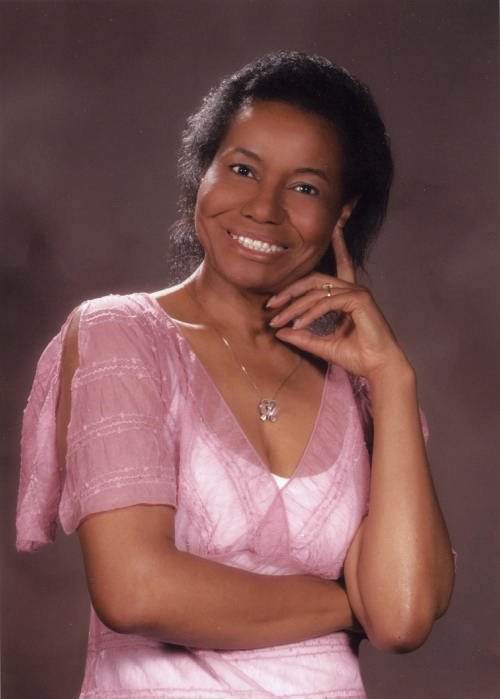










No comments:
Post a Comment